Error 1001と表示されてページが見れない場合の対処法
Error 1001と表示されてページが見れない場合の対処法 #
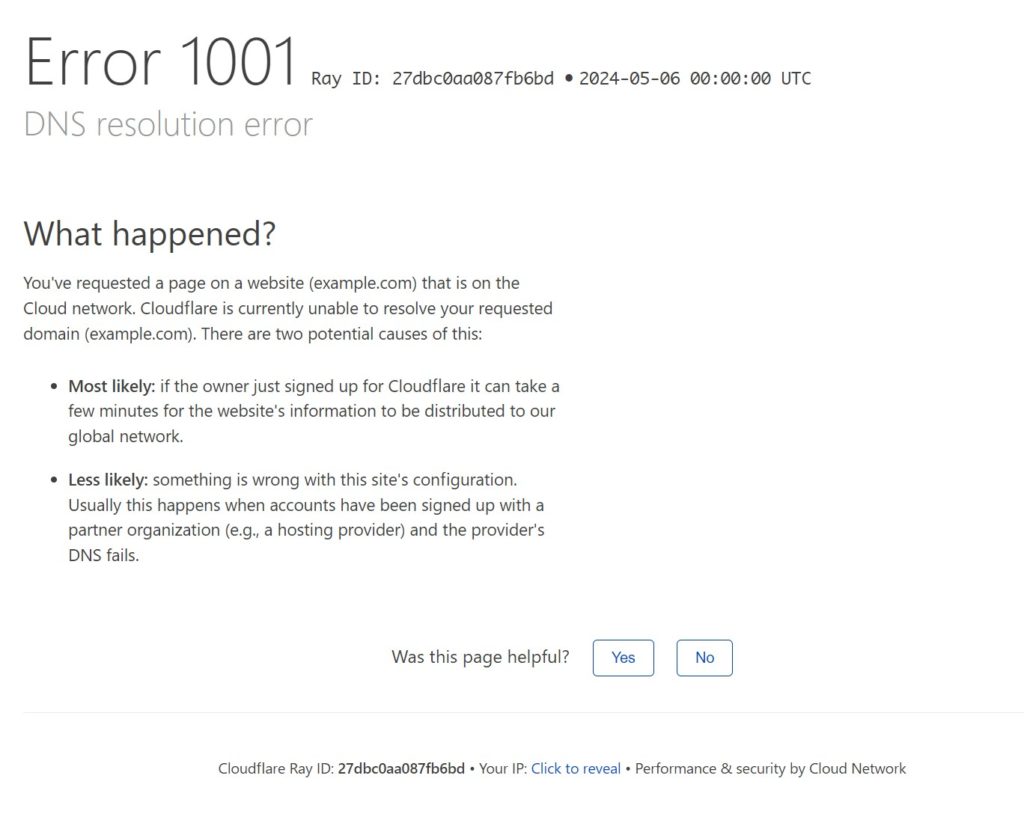
状況 #
ウェブページを閲覧した際に、以下のようなエラーページが表示されて本来のページが閲覧できない。

What happened? #
You’ve requested a page on a website (example..com) that is on the Cloudflare network. Cloudflare is currently unable to resolve your requested domain (example..com). There are two potential causes of this:
- Most likely: if the owner just signed up for Cloudflare it can take a few minutes for the website’s information to be distributed to our global network.
- Less likely: something is wrong with this site’s configuration. Usually this happens when accounts have been signed up with a partner organization (e.g., a hosting provider) and the provider’s DNS fails.
翻訳すると…
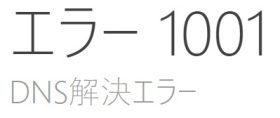
どうしたの? #
Cloudflareネットワーク上のWebサイト(example.com)のページをリクエストしました。 Cloudflare は現在、要求されたドメイン (example.com) を解決できません。これには 2 つの原因が考えられます。
- おそらく、所有者が Cloudflare にサインアップしたばかりの場合、Web サイトの情報がグローバル ネットワークに配信されるまでに数分かかることがあります。
- 可能性は低いですが、このサイトの構成に何か問題があります。通常、これは、アカウントがパートナー組織 (ホスティング プロバイダーなど) にサインアップされており、プロバイダーの DNS に障害が発生した場合に発生します。
情報・対処法 #
このエラーはサイトの設定変更の適用中にアクセスしてしまった場合に表示されます。
変更の適用中で一時的にアクセスできなくなっているだけのため、数分後にアクセスするとページが正常に表示されます。
よって、対処法としては「時間をおいて改めてアクセスする」となります。